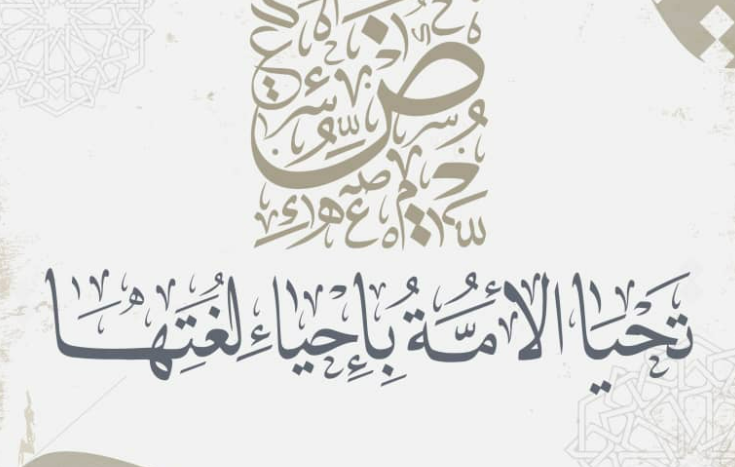Member Extensions
66 files
-
This resource will send a notification to the content author when their content is promoted.
0 0 -
This resource will send a private message to specific members when they are mentioned across the suite. Useful in support communities, for example, where people mention others very often. You can use this to show some rules or useful links from your community.
0 0 -
This application adds a tab to the navigation allowing your chosen member groups to view all the members of your board in a tidy grid view.
Features:
Adds a tab to the navigation bar Shows a list of your registered members Search the members content at the click of a button Display birthdays from the current day Display the online status of members Show a list of the members information on your board Shows the users members group Shows the users member id Shows the users follower count Shows the users content count Shows the users post per day ratio Shows the amount of member of the days the user has won Shows the users joined date Shows the amount of days the user has been registered to the site Shows the members online status Shows the members last activity Shows the members birthday Shows the members age Shows the members timezone Shows the members last used device Show a list of the members clubs they have joined All the information above can be shown or hidden in the ACP ( YOU DO NOT HAVE TO SHOW EVERYTHING ) you can also choose what user groups can view each bit of information Sort the list by Joined date Post count Username Member Group Custom sort by Post count ( ANY, MORE THAN x AMOUNT, LESS THAN x AMOUNT, EXACTLY x AMOUNT ) Reputation points ( ANY, MORE THAN x AMOUNT, LESS THAN x AMOUNT, EXACTLY x AMOUNT ) Joined date ( BETWEEN ) Last visit ( BETWEEN ) Last post ( BETWEEN ) Choose what user groups can use/view the members tab1 0 -
Let your members set their social profile links and show them on their profiles, topic posts, and hovercard as a choice of stacked font-awesome icons or normal font-awesome icons, or upload your own icons, each icon is clickable to open a new window to their selected link
Application Settings
Create unlimited tabs ( categories ) to place the members social info settings in There are 31 pre-set social info settings you can automatically add (The list is below ) Apart from the 31 pre-set you can create as many as you want there is no limit to the amount of social links you can create Each social link can be shown from a choice of 4 different looks Standard font-awesome icon Font-awesome icon square stacked Font-awesome icon circle stacked Upload your own image Icons are shown On the members topics/posts Choose from the info panel or under their posts On the members hover-card In the blocks on the members profiles Choose to display the members social icons at the top or bottom of the members profile blocks In the members search page ( when searching for a member ) Choose what user groups can use Members Social Info Choose what user groups can see the Members Social Info icons Admin/Moderator Settings (Member Profile Edit Settings)
Manually add/edit the users Member Social Info in their profile edit settings (If the mod has edit permissions) Pre-Set Social Links Listed Below
Facebook Twitter Google Instagram LinkedIn Odnoklassniki vKontakte Snapchat Tumblr YouTube Twitch Vine Vidme Smashcast Mixer PlayStation Xbox Origin Steam Skype Website GitHub Discord Reddit Deviantart Pinterest Flickr Foursquare Whats-app Artstation Toyhouse2 0 -
This resource will add a new area for admins to create interest. Members will be able to choose which ones they like the most and then admins will be able to target Bulk Mail to specific audiences based on their interests.
You can also create a Profile Step Completion and set it to required in order to make members choose interests.
1 0 -
This plugin will display the country flag of a user in several places of the entire suite, including third-party resources. It uses Geolocation to grab the country when a new user registers an account or when existing users log in on your board. Clicking on the flag will give you a list of all users from that country.
Important Notice:
IPS Geolocation is an active license perk so you need to have an active license to countries get picked by IP Address. Usage:
New members: new members will have their country detected when they register the account Existing members: Country will be recognized when a member is online or if allowed by the admin, go to Account Settings and pick your country. Settings:
Display country flag everywhere: will display the country flag in several places from official apps like Forums, Gallery, Blogs, Pages, Gallery, and Downloads, including its widgets and third-party resources. If disabled, will display the country name + flag only on the user profile. Groups allowed to change the country: users from selected groups will be able to change their country on Account Settings. Sometimes Geolocation picks the wrong country, so the user will be able to fix it.4 0 -
This plugin will let other users know that you are away for a specific reason. Made specifically for moderation purposes, can be used by any group to inform that you are away for a few days. Admins can remove the AWAY status from other users on the Moderator CP -> Member Management -> Away tab.
Settings:
Max number of days the AWAY status will remain Show AWAY status on posts Groups allowed to use the feature Notes:
This CANNOT be used in IPS Cloud hosting because you need to upload files.2 0 -
Linked Accounts allows your members to link one or more accounts and then quickly switch between them. You have a full range of options about which user groups can use the Linked Accounts system and which user groups cannot be linked to. The POST AS feature allows the user with linked accounts to create/reply to a topic using a Linked Account. Each action is logged so you can keep track of what linked account users do.
The Linked Accounts system could be useful for fan fiction forums, roleplaying forums, or just those of you with multiple accounts (e.g., John Doe, Administrator, Forum News).
Notes:
Linked Accounts is integrated into the Login system of IPS4, so to control the number of failed logins, Reset failed login count (minutes) on ACP -> Login Handlers -> Login Settings.3 0 -
Will display the latest download time of the file for the logged-in member.
Settings:
Show relative dates Display downloads made by members from chosen groups Display downloads made in chosen categories NOTES:
Requirement: Downloads app The category setting to log downloads MUST be enabled for this feature to work.0 0 -
Quizzes is a fun (graded quiz - one or multiple right answers) application that allows you and your members to add Quizzes to your forum. With leaderboards, categories, and a unique layout, The Quizzes is sure to be a hit with your members. The Quizzes comes, among other things, with the following features:
Three types of quizzes: graded moded (with time challenge and leaderboard ranking - ONE or MULTIPLE RIGHT ANSWERS and study mode (with no time challenge and leaderboard) Unlimited categories of quizzes, plus the unlimited depth of parent-child relationships with a lot of settings, including: Category icon Extra fields Minimum and maximum number of questions and answers per quiz Comments and reviews, including the requirement to play the quiz to submit a review Tags & Prefixes The requirement to take quizzes, by: Number of content items Number of reputation points/likes Number of days as a member Groups Discussion topic: will create a topic when a new quiz is submitted. Also, there's an option to create a reply showing the score/time when someone completes the quiz Per-category permissions to show categories, view quizzes, submit quizzes, comment, and review quizzes Per member settings: allows to access the app and allows to submit quizzes Per group settings: allows to access the app, how many approved content items must have to access the app Integrates into IPS4 Moderating system, which all common permissions, such as pin, unpin, delete, feature, move, etc. Robust Admin Restrictions Type of content field: textarea for plain text or IPS4 editor Ability to add an image to the quiz question Ability to set the minimum/maximum title length and description length The ability for users to report potentially offensive content using the built-in Report Center Search integration: search adverts along with the rest of your community’s content Supports item marking, allowing your users to see what adverts have been added or commented/reviewed on Integrates into Activity Streams Integrates to Share Links to share Integration to Member Filters (Bulk Mail, etc.) Integration with ACP Live Seach (categories) Support for notifications such as new quizzes, comments, reviews, and when someone completes a quiz Ability to follow/like categories and individual quizzes Ability to upload or import an image from a URL to be the Quiz image. The image will be displayed on quiz view, categories, etc. Quiz protection: the game will be aborted if you leave the current tab/browser. This is to prevent users from searching elsewhere. That's a setting. Setting to allow users to play a quiz only once Feedback: you can create funny phrases to be used on Quiz results according to user score New setting to randomize quiz questions A new setting to promote members to a group when they reach a specific rank in the quiz Totally functional on mobile devices More... INTEGRATION:
Raffles System Members who play the quiz and score 100% on it will earn a ticket to a Raffle chosen by the quiz submitter Quiz submitter will be able to choose only their own raffles Members Shop Points can be given in two ways: Global: Points will be given regardless of the result achieved in the game (GRADED mode only) and will be given only once if you allow people to play multiple times. Based on Feedback range: You will be able to reward members according to their results when playing a quiz. A new field in the feedback form will allow you to set the number of points
NOTICE:
GUESTS CANNOT PLAY QUIZZES!2 0 -
This application will allow your community to use an invitation system for new registrations. You can make it mandatory (or not, depending on your configuration). In this case, an invitation code will be required in order to register a new account in your community.
Public side features:
Users can send invitations in 2 places: + Create menu and Invitations on Account Settings. A new icon on board top (beside Notifications and Messenger) to display the converted invitees and how many invites the user has. This icon also shows the remaining invitations for the member (just like how many users are online on Chat). 2 widgets: Top Inviters (per week, month, year, and general) and Latest Converted Invitees, which are invitations converted to membership. Shows "Invited by" on the user profile and on the profile card (hover on the user link). Tab on the user profile to display their invitees (converted invitations) Notification to the member who invited someone when an account is created using their invitation Campaigns: You can bring Invite System to the real world by using campaigns, where people can register using the same code for a given number of days or until a limit of registration is reached. Campaigns DO NOT send emails. The purpose is to use its code somewhere else. Campaigns are independent of the invitation system, so you can simply leave it disabled if you don't want to use it. You can also use invitations and campaigns together. More. Settings:
Enable Invite System Require an Invitation to Register an Account Restore deleted or expired invitation Display the "Invitation" option on +Create menu Display the popup Invitations link on the board top. Display the total remaining invitations Invitation Expires after X days Earn one Invitation at every X new content posted More. ACP Features:
Invitations Management: a place where you can see the status of each invitation. The statuses are PENDING, CONVERTED, and EXPIRED. You can invite people, and delete or resend invitations. You can also create batch invitations, to be used on a campaign or to be posted elsewhere. It won't send any emails. Bonus form: you can give invitations to a specific member or to a whole member group Integration with Members Shop Integration with Commerce Note:
It doesn't work in Commerce registration (if you have packages in the register screen)
2 0 -
So, are you tired of those useless topics that tell you nothing and have dozens of posts in one day?
This plugin will allow users (from selected groups) to ignore topics (on selected forums). Ignored topics won't appear in Activity Streams or search results.
Members can manage their ignored topics on Accounts Settings.
Settings:
Groups allowed to use the feature Forums where topics can be ignored Hide IGNORED topics from Activity Streams Hide IGNORED topics from Search Results Display IGNORED badge on forum view Display IGNORED badge on topic view Topics to be ignored by new members1 0 -
This plugin will allow users (from selected groups) to ignore forums. Ignored forums won't have their topics appearing in Activity Streams or Search Results, depending on the settings. Admin can also decide if wants to hide the ignored forum; this will remove it from view but the forum is still accessible via URL or in Account Settings -> Ignored Forums.
Settings:
Hide IGNORED FORUMS on Activity Streams Their topics won't show up in Activity Streams Hide IGNORED FORUMS on Search Results Their topics won't show up in Search Results Hide IGNORED FORUMS on board index e forum view (subforums) Ignored forums won't appear in the board index and forum view (subforums) Groups User groups who can ignore forums Note:
Topics from ignored forums won't show up in widgets Compatible with Clubs0 0 -
This resource will restrict access to forums (and their topics) by age.
Per forum settings:
Enable the age restriction Minimum age required to enter forum/read topics Exempt Group1 0 -
This widget will display the following content from all contents available on your board, like Forums topics, Gallery images, Downloads files, Blog entries, Calendar events, and Pages records, ordered by the last post, so you can get fast access to your followed items when they got a new reply/comment. It also will display records from any 3rd party app that meets the requirement for IPS4 Content, such as Tutorials, Videos System, VideoBox, Raffles, Quizzes, Crowdfunding, etc.
Widget configurations:
It has the same configurations as a feed widget, such as: Status Pinned Featured Visibility Author Items from the last X days Number of items to show Groups to display the block. Notes:
SOURCE ITEMS: It will vary according to the applications you have installed on your board and if they meet the requirement for the IPS4 Content Item. TEMPLATES: It uses, if available, templates from the feed widgets of each app. If it isn't available, then a basic list template will displayed instead. PERMISSIONS: Users will view only items that he has permission to view.0 0 -
This resource will give the ability to users follow tags and thus receive a notification every time the tag is used to create new content or a tag is added after the content is created. Users will be able to choose the type of content a tag should be posted to get notified.
Settings:
Tags per page Groups allowed to follow tags Content allowed to follow It will list all content you have installed in your board that supports tags0 0 -
This application will give members the ability to follow specific user content from other members. This will make the user to receive only notifications of content of interest.
0 0 -
This resource will enhance the "Joined Recently" feature by giving the admins the ability to create more badges to be displayed in forum posts according to the entered number of days as a member. By default, IPS 4.6 onwards, displays this badge when a member has up to 30 days of account creation.
0 0 -
About User block
Enhance the About User block with more detailed member information of the member each with its own font-awesome icon Choose the font-awesome icon of each section from a predefined list of 600 icons (just start typing) Show/Hide the members user group Show/Hide the members rank Show/Hide the members id Show/Hide the members post count Show/Hide the members post ratio per day Show/Hide the members total reputation Show/Hide the members of the days won Show/Hide the members joined date Show/Hide the number of days the member has been registered Show/Hide the members last activity Show/Hide the members current location (on your site) Show/Hide the members age User Group Block
Display the user group and secondary group images in a separate block Choose to display it above or below the About User block Choose to display the images in a list (above each other) or in a inline block (left to right) Clubs Block
Display the user's clubs as icons (The club name will show on hover) Choose to display it above or below the About User block 3rd Party
There is a setting for if you have (DF42) Members Social Info installed to show the block There is a setting for if you have (DF42) Profile Video installed to show the video in the block If you have Members Map installed then there is a setting to show the block0 0 -
This plugin will allow admins to choose which user groups will have their external links automatically embedded. This is useful in communities where you need to give perks to specific groups, like subscribers.
Settings:
Which user groups will have their external links automatically embedded0 0 -
This resource will display a widget for to members confirm their email addresses by clicking on a button. The widget will go away when they confirm the email address and will reappear after a number of days configured by the admin on the resource settings. Admin can still choose which user groups will be able to use the resource.
Settings:
Number of days to widget reappear Groups to show the widget Note:
The widget won't show up to: Admins as admins can't change email address on front-end Guests1 0 -
This application will allow users from specific user groups to request to delete their accounts. All requests will be reviewed by Staff (admins), directly on ModeratorCP -> Delete Account Requests, to approve or deny the request. The whole user content (topics, posts, attachments, polls, etc.) will be preserved; only the account will be deleted.
Features:
Admins can choose which user groups can request to delete the account and how many posts a user must have to do it Users can request to delete their accounts directly on Account Settings The Staff will review each request to approve it or deny it on ModeratorCP -> Delete Account Requests A Notification will be sent to Staff when there's a new deletion request Each action of Staff (approve or deny a request) is logged on Moderator Logs0 0 -
Will allow users from specific groups to send an email to other users directly on their profiles.
0 0 -
This plugin will allow users to choose one among 634 font awesome icons to be displayed before their link across the suite. The icon will be displayed only before the user link.
Settings:
Groups allowed to choose an icon Display custom username icon in all places or specific apps4 0 -
Content History will keep track of the latest content items viewed by members, so they can have access to them faster. Members will be able to view only items accessed by themselves.
Notes:
Each content item type will have its own tab. Pages will have one tab per database Each tab will use the template from the source content item Moderator actions will be available for those who can moderate the content Admins will be able to view content items viewed by all members in the Logs module on ACP Settings:
System online Display content item icon in tabs Number of log entries per page Log visits from groups Log visits to all content items you have installed in your board (topics, images, files, articles, raffles, tutorials, entries, quizzes, etc.) Flood control in minutes: prevent the same action from being logged if it occurs again within the set amount of minutes Prune logs: number of days to prune0 0
-
-
Directory
The Marketplace Directory is a link directory of third-party files from talented developers, themers, and contributors for Invision Communities (IP.Board).
Browse and preview files in one easy location for free.
-
Links
No files are sold or hosted on Invisioneer.org.
You will be redirected to the author's site to register, buy, and support.
-
-
Recent Applications
-
Recent Themes
-
Recent Extras
-
Information for Buyers
-
Explore
Explore and shop the Marketplace Directory, the only third-party listing for all Invision Community themes and mods.
-
Trust & Safety
You are responsible for any purchases.
For more information, read our Safe Buyer's Guide.
-
Support
Do you have questions about a particular file? Ask questions on the author's support site.
-
Providers Badge
Look for authors with the Providers badge, the only trust certification issued by IPS.
-
-
Information for Providers
-
Together
Thrive together with other authors and Providers in the only Marketplace Directory for Invision Community.
-
Discovery
Showcase your portfolio apps and be discovered by clients.
-
Support
Add your support policies in the file description.
-
Providers Badge
Earn the Providers badge issued by IPS, Inc. to gain the only trust certification available in the IPS ecosystem.
-
-
Download Statistics
-
Members
- Voyage
- GazzaGarratt
- rainx
- Adriano Faria
- opentype
- Dilip
- Nathan Explosion
- YourSharona
- JoelR
- DawPi
- Live Games
- bernhara
- Kentraiyle Robinson
- IC Essentials
- Myr
- Chris Anderson
- Como
- Brian
- MichaelR
- Edward Ellas
- Square Wheels
- IPS THEME
- aXenDev
- PrettyPixels
- Analog
- Denis Dyack
- A Zayed
- Labis
- DursunKaptan
- V0RT3X
- MissB
- TheLlamaman
- Andy Y
- envy
- eivindsimensen
- JoeyM
- aLEX49566
- adik
- Codepixel
- alsl sndnxnx
- burnyourfeelings
- N700
- isvans
- Marius
- Matt
- terabyte
- Thomas Taschler
- Surpac
- JoshB
- Ioannis D
- abobader
- ReyDev
- Richard Arch
- bdmusic 24
- Majster87
- TomCat
- Paul
- Pmw
- Torgeir Rui
- Kammer et
- Nicolas PC
- XwReK
- Claudia999
- Kirill Gromov
- Synergy
- bing11
- Marvin Moore
- ArashDev
- onlyME
- ali hagi
- StevenM
- NewVicious
- lukash
- TracyIsland
- Andhrafriends Admin
- Daffy
- hyprem
- GuitarGathering
- Tripp
- Askancy
- MLK
- Jelly Belly
- eveneme eveneme
- Nomad
- Morphe
- lordi
- shahed
- John Horton
- PayMap
- Serval
- Nomer3
- Dennis Maidon
- Zennuie
- COSMIN
- wulfx01
- Matthew Hawley
- Verto
- George Anderssen
- Toby
- Cheryl





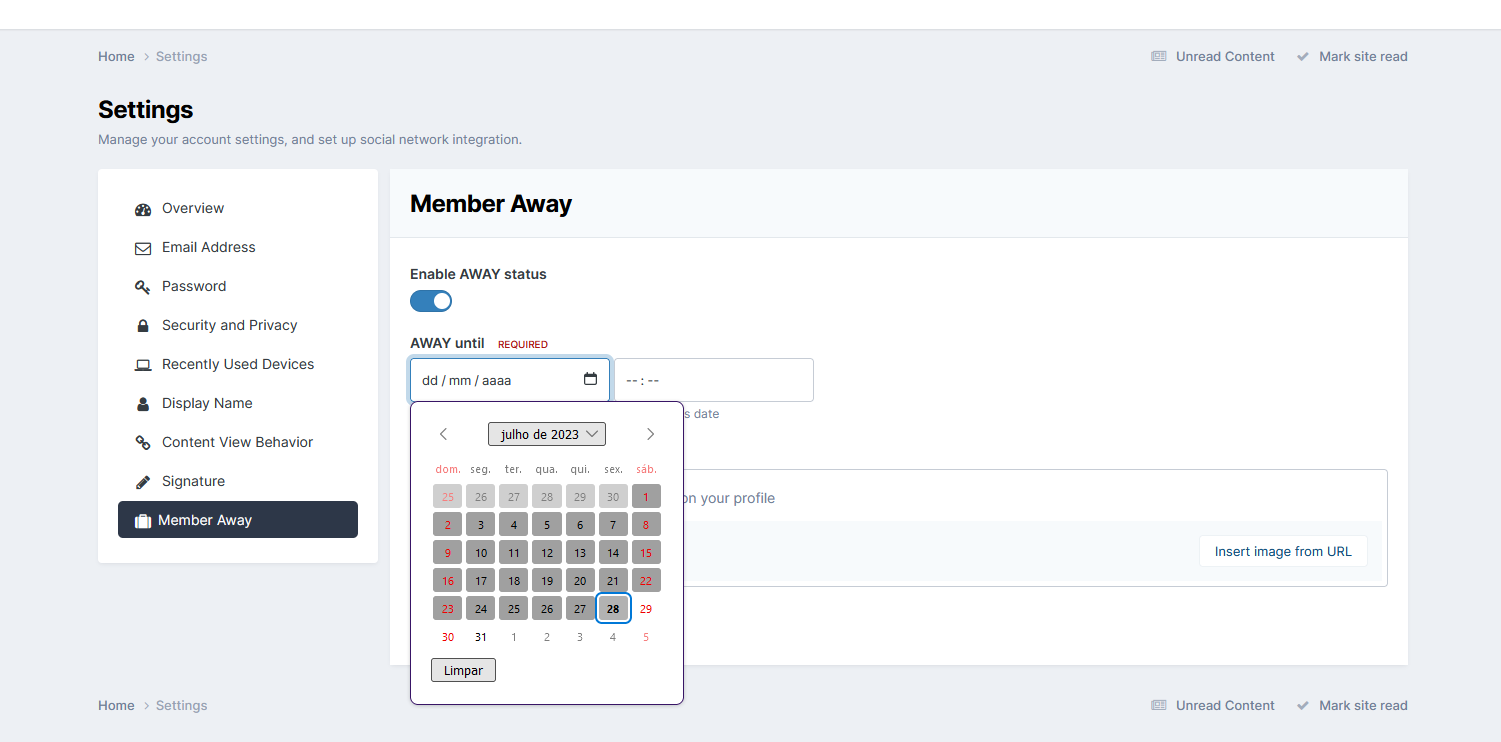


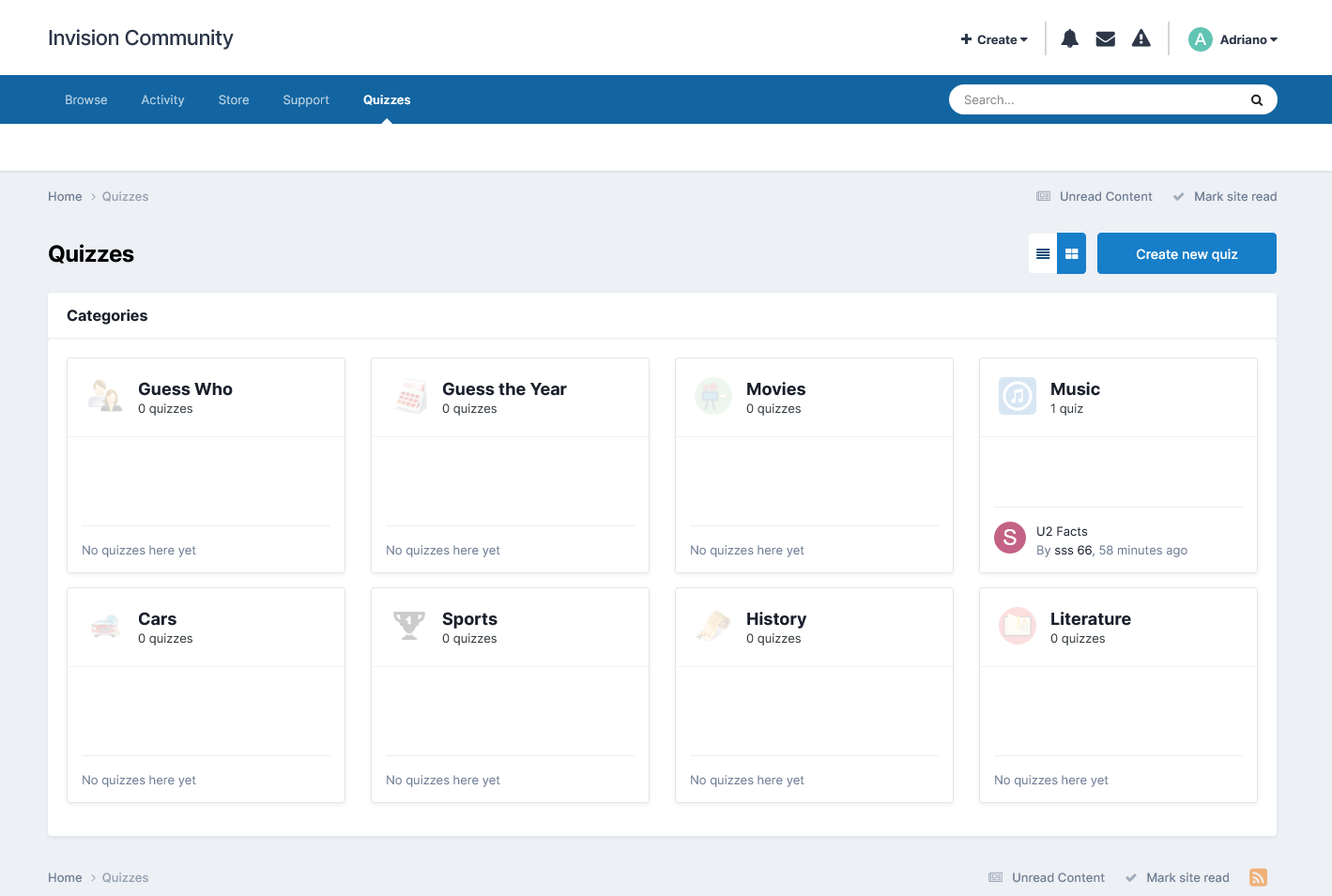
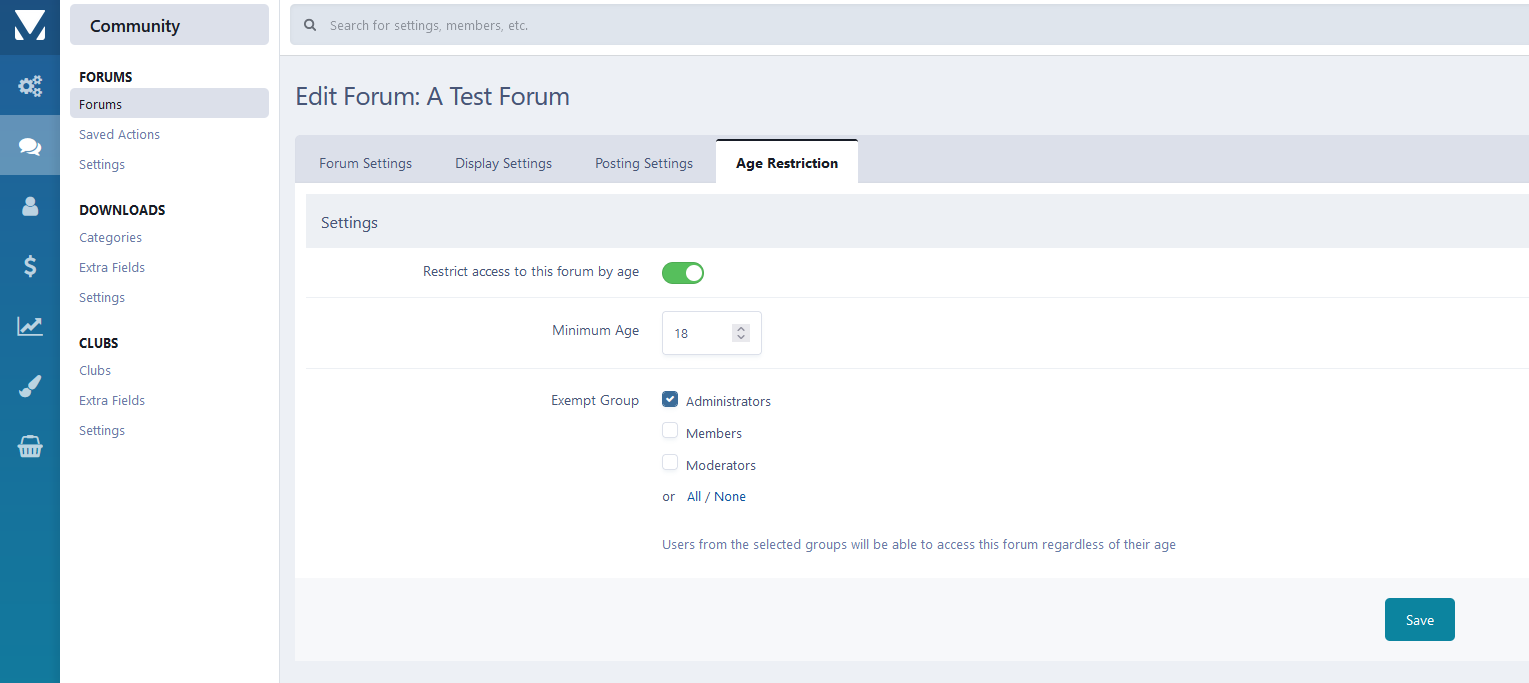

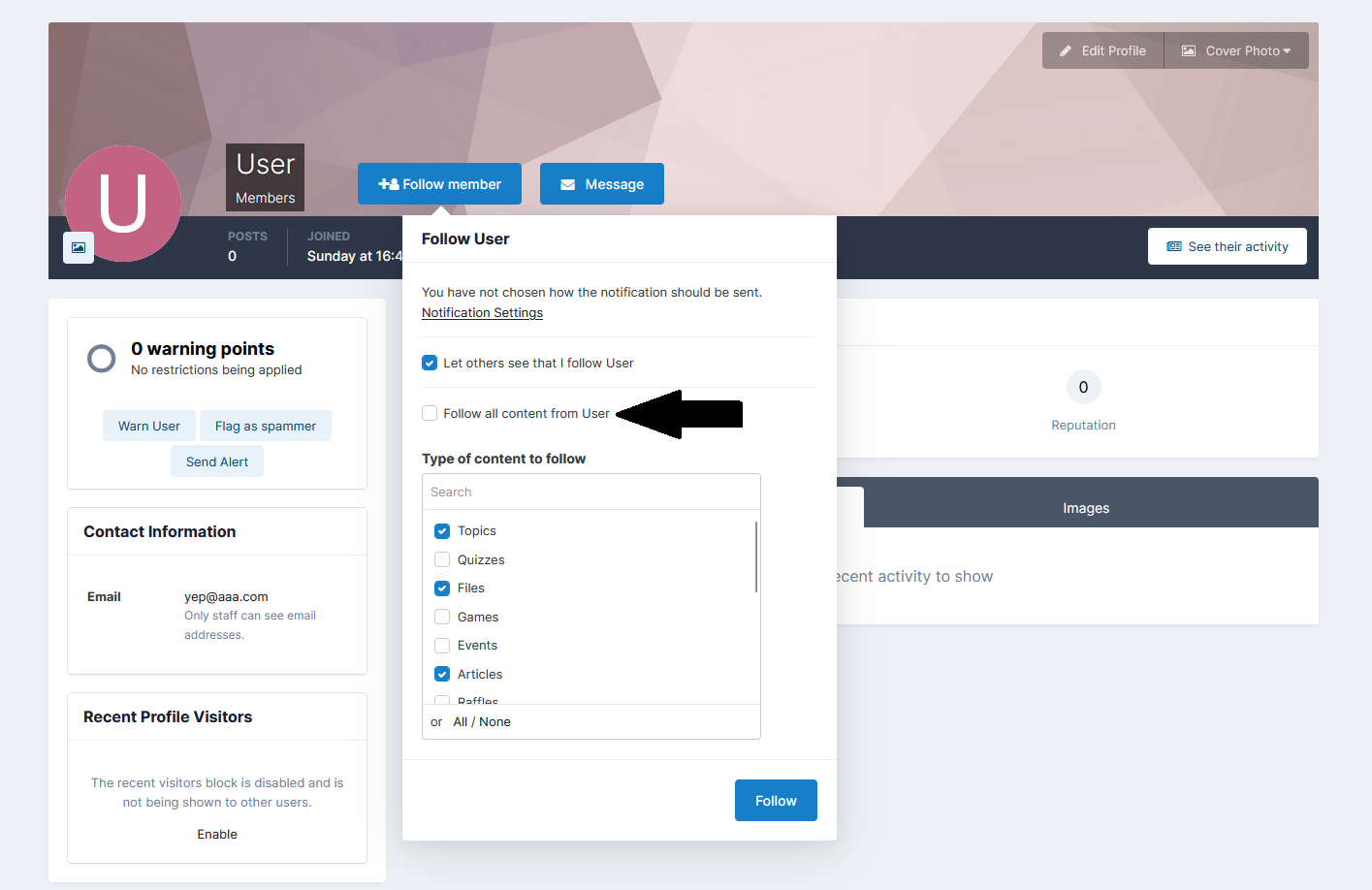
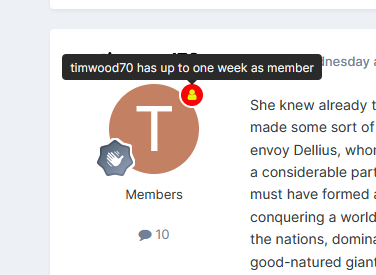
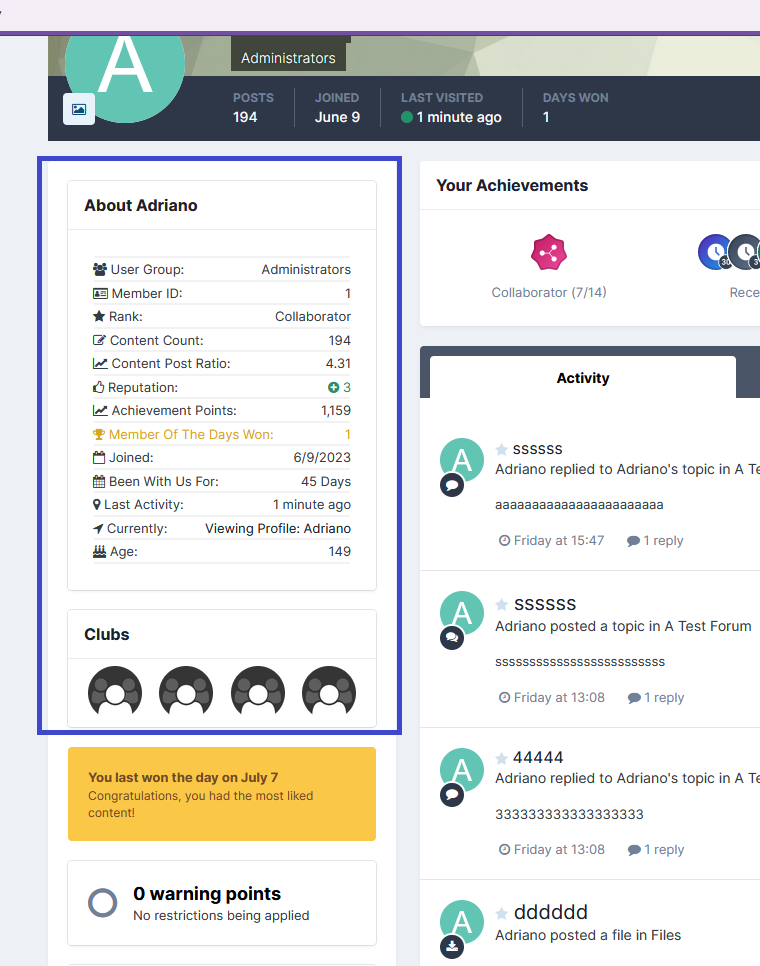
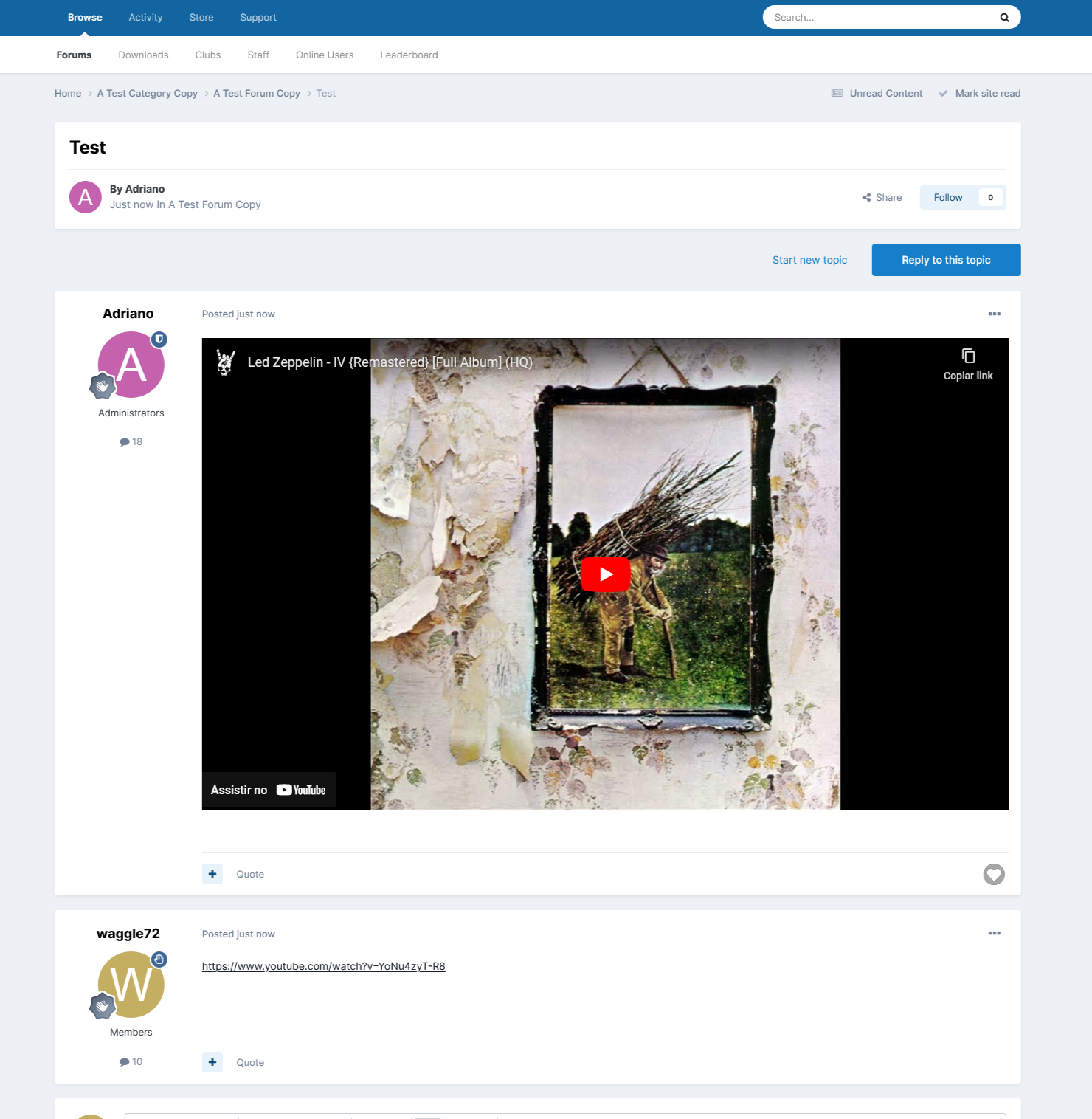

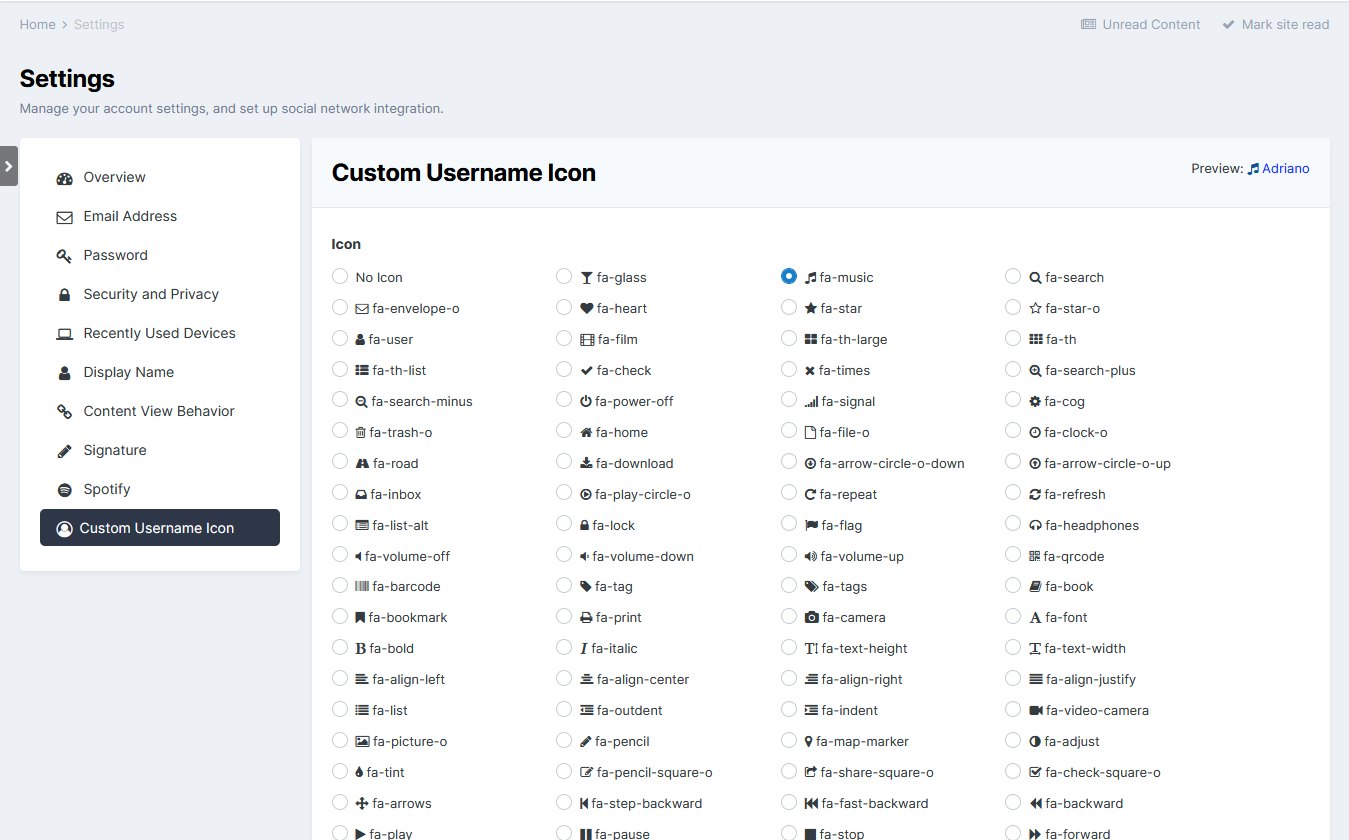


.thumb.png.b05d375b6712cecdc824c1b0eee0840d.png)













![More information about "[Wolf] Wolf Theme"](https://upload.arashdev.com/file/JI/aos-animation.png)








![More information about "[Dark / Light] Fluent Design Theme Edition"](http://content.invisioncic.com/q326392/monthly_2023_09/2jpg.thumb.jpg.4901673c6638d21e2041c13e8a18087d.jpg)