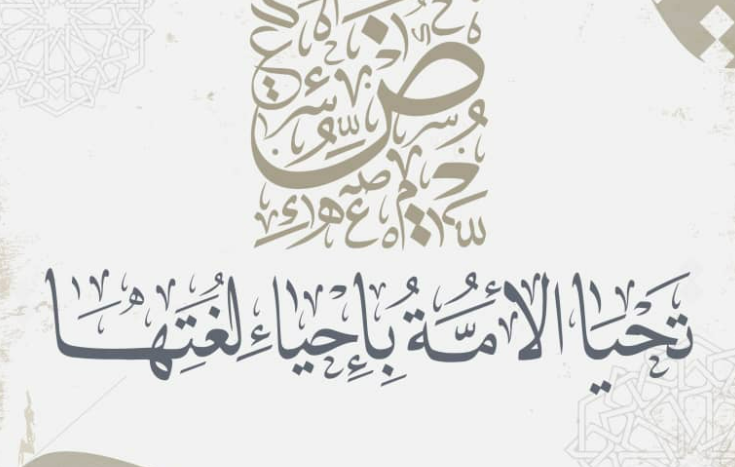Member Extensions
66 files
-
This resource will provide canned replies to frequently asked questions for both the members and the staff.
Canned replies can be shared. Members can create them in two ways: PRIVATE or PUBLIC. Public replies will be visible and available to be used by all members allowed to use the resource, but only editable by its authors.
Settings:
Groups allowed to use the Canned Replies Content to use Canned Replies Topics and Comments in all apps that use the Comments model, including 3rd-party resources. It will vary according to the applications you have installed in your board. Number of replies per page Note:
The canned Replies tab on the navigation bar will appear only for those who can use the resource.3 0 -
How about let people invite others to your board? This resource will allow users (members and/or guests) to invite their friends by filling out a form that will be sent via email. The form will be processed and email sent via Ajax but if the user opens the form on a new page/tab, then a minimal "thanks" page will show after submitting the form.
Settings:
Form on/off Groups allowed to use the form Members:
The form won't be submitted if the email used belongs to a registered member (that wouldn't make sense to "invite" someone who already is a member of the community) Guests:
They will be asked to provide their name and email address A captcha will be added to the form Warning and Email Subject/Content:
The message in the form, the email subject, and the body are language bits so you are free to change them to whatever you want in your own Admin CP.0 0 -
This plugin will allow users to create topics using a password to protect them. This plugin uses cookies to store the encrypted password.
Areas covered:
Topic Topic preview popup on forum view Activity Stream Search results User Content RSS: Topics with passwords are excluded from the RSS feed Settings:
Groups allowed to create topics with password Groups are allowed to read topics without typing the password Which forums can have their topics created using a password Log topic password actions: add a password, edit the password, and remove the password Number of days to expire the Cookie0 0 -
This resource will display, in posts, the total topics created by each member. There's a tool in ACP to recount all topics created by members at any time.
0 0 -
This plugin will detect the user's browser and will display the icon next to their name in the Who's Online and Recently Browing widgets.
Settings:
Hide browser icon on Desktop Hide browser icon on Phones Hide browser icon on Tablets Show User Agent details (will display browser name and operating systems) Icon size Display browser icon to (groups to choose) Note:
NOT compatible with https://invisioncommunity.com/files/file/7657-profile-photo-in-online-lists/0 0 -
This application will allow users to choose groups in the register form during the registration process OR on Account Settings, if their groups are allowed to. Admin will set up which groups will be available in the registration screen/account settings.
IMPORTANT NOTICES:
The registration group/change of group on Account Settings will not be saved IF any attempt of exploit (try to change the Group ID) is detected. An error message will be displayed instead. It is designed to work ONLY on the default IPS 4.X registration screen. It doesn't support social network registration (Facebook, Twitter, etc.) Compatible with Commerce, UNLESS you use the setting Move customer into a group on a product/package in the registration screen. In this case, the group chosen on Commerce will OVERRIDE the group chosen by the user in this plugin. Pay attention to this item!1 0 -
With this plugin, you can customize the birthday listing (in Calendar view or in the Today's Birthdays widget) to only show members on their birthday that meet the following criteria:
Content Item Count Reputation Points Achievements Points Active in the latest X days Groups3 0 -
Build a trusting relationship with your users by allowing them to earn points when they have their post set as the best answer. These points can be used towards automatic moderation or group promotion so you can change automatically the group of members based on their reliability or even set an automatic moderation based on the rating points.
You can also view a list of all members with their ratings on a specific module on Admin CP.
0 0 -
This plugin will allow users to set up an automatic reply to personal conversations when they're not available. A new option will be added to Account Settings for users from selected groups. They will be able to enable the auto-reply and type the auto-reply content. Users with this feature enabled will view a global message warning about the auto-reply and will show a link to disable it.
Settings (Admin CP):
Groups allowed to use this feature
Settings (per user on Account Settings):
Enable Auto Reply Auto reply content0 0 -
This plugin will require that members fill the birthday date on Register Screen and in their Profile.
New accounts only will be registered if they meet minimum age requirement. Registered users won't be able to do anything else while didn't fill the date. Settings:
Age bracket required Groups that must fill the birthday date (registered members) Message that will appear to the registered members (this is a translatable field, so you can type a different message per language).3 0 -
This plugin will enable 4 features that appear disabled when a new user creates an account:
Recent Profile Visitors block Pop-up when the user receives a new message View signatures? Automatically follow content/comments1 0 -
This plugin will add the FOLLOW button in members posts in topic view.
1 0 -
This application will display the member's signature on a new profile tab.
0 0 -
This application will restore the FILES tab on the user profile.
Settings:
Display TAB if the member has no file submitted Number of files per page Display Files TAB to chosen groups Display Files TAB from chosen groups Honor pinned files Hide Moderator options2 0 -
This application will display 2 letters in the profile letter, if the user has 2 names, like Adriano Faria.
Setting:
Exclude word: The first letter from these words will not be used in the avatar. You can see above it excluded the "di" word.1 0 -
Adds back the members signature while viewing a Message/PM. The plugin uses the global signature templates, thus it includes also the option to hide all signatures suite wide like in posts.
By terabyte0 0
-
-
Directory
The Marketplace Directory is a link directory of third-party files from talented developers, themers, and contributors for Invision Communities (IP.Board).
Browse and preview files in one easy location for free.
-
Links
No files are sold or hosted on Invisioneer.org.
You will be redirected to the author's site to register, buy, and support.
-
-
Recent Applications
-
Recent Themes
-
Recent Extras
-
Information for Buyers
-
Explore
Explore and shop the Marketplace Directory, the only third-party listing for all Invision Community themes and mods.
-
Trust & Safety
You are responsible for any purchases.
For more information, read our Safe Buyer's Guide.
-
Support
Do you have questions about a particular file? Ask questions on the author's support site.
-
Providers Badge
Look for authors with the Providers badge, the only trust certification issued by IPS.
-
-
Information for Providers
-
Together
Thrive together with other authors and Providers in the only Marketplace Directory for Invision Community.
-
Discovery
Showcase your portfolio apps and be discovered by clients.
-
Support
Add your support policies in the file description.
-
Providers Badge
Earn the Providers badge issued by IPS, Inc. to gain the only trust certification available in the IPS ecosystem.
-
-
Download Statistics
-
Members
- Voyage
- GazzaGarratt
- rainx
- Adriano Faria
- opentype
- Dilip
- Nathan Explosion
- YourSharona
- JoelR
- DawPi
- Live Games
- bernhara
- Kentraiyle Robinson
- IC Essentials
- Myr
- Chris Anderson
- Como
- Brian
- MichaelR
- Edward Ellas
- Square Wheels
- IPS THEME
- aXenDev
- PrettyPixels
- Analog
- Denis Dyack
- A Zayed
- Labis
- DursunKaptan
- V0RT3X
- MissB
- TheLlamaman
- Andy Y
- envy
- eivindsimensen
- JoeyM
- aLEX49566
- adik
- Codepixel
- alsl sndnxnx
- burnyourfeelings
- N700
- isvans
- Marius
- Matt
- terabyte
- Thomas Taschler
- Surpac
- JoshB
- Ioannis D
- abobader
- ReyDev
- Richard Arch
- bdmusic 24
- Majster87
- TomCat
- Paul
- Pmw
- Torgeir Rui
- Kammer et
- Nicolas PC
- XwReK
- Claudia999
- Kirill Gromov
- Synergy
- bing11
- Marvin Moore
- ArashDev
- onlyME
- ali hagi
- StevenM
- NewVicious
- lukash
- TracyIsland
- Andhrafriends Admin
- Daffy
- hyprem
- GuitarGathering
- Tripp
- Askancy
- MLK
- Jelly Belly
- eveneme eveneme
- Nomad
- Morphe
- lordi
- shahed
- John Horton
- PayMap
- Serval
- Nomer3
- Dennis Maidon
- Zennuie
- COSMIN
- wulfx01
- Matthew Hawley
- Verto
- George Anderssen
- Toby
- Cheryl

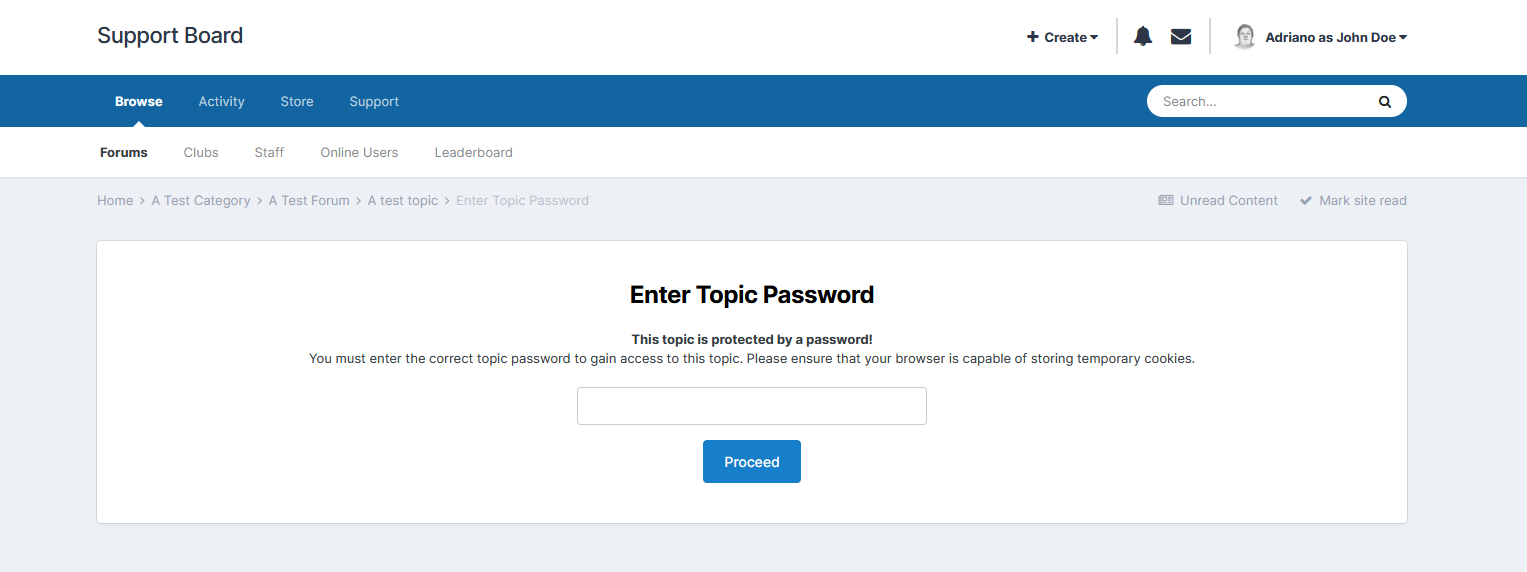

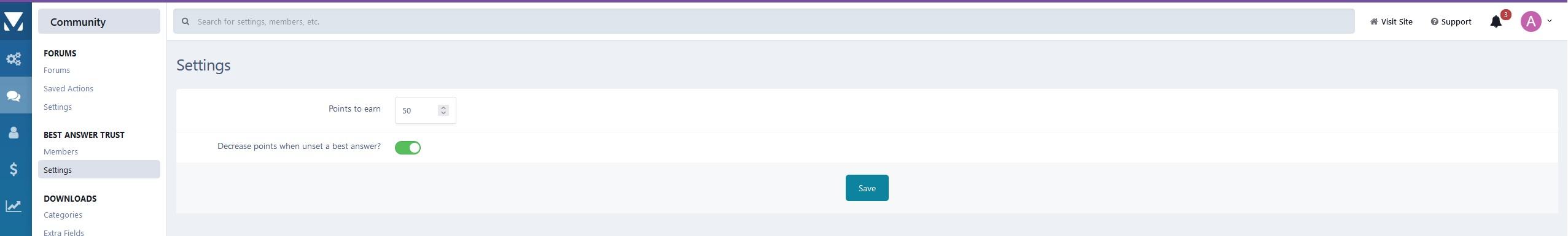






.thumb.png.b05d375b6712cecdc824c1b0eee0840d.png)













![More information about "[Wolf] Wolf Theme"](https://upload.arashdev.com/file/JI/aos-animation.png)








![More information about "[Dark / Light] Fluent Design Theme Edition"](http://content.invisioncic.com/q326392/monthly_2023_09/2jpg.thumb.jpg.4901673c6638d21e2041c13e8a18087d.jpg)