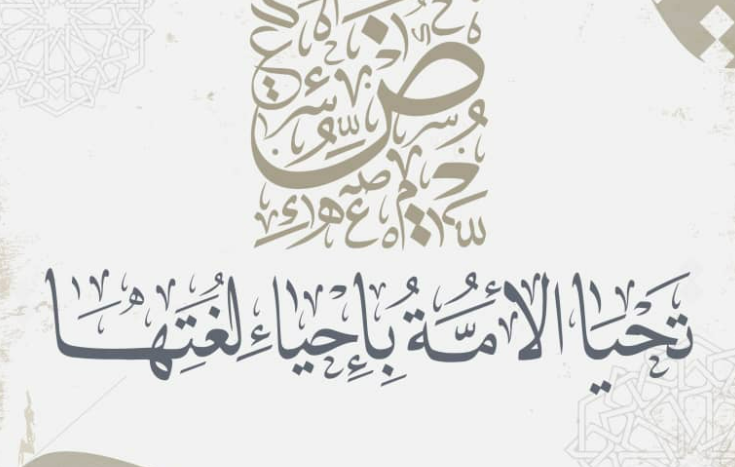Staff Extensions
66 files
-
Do you need to track the activities of specific members on your forum? Track Members will allow you to track the steps of any member as they interface with your forum and it is highly configurable to include settings for the time frame and a multitude of trackable actions (Account Actions, Profile Actions, Messenger Actions, Content Actions). It also provides settings for automatic member tracking for members being warned as well as new members.
- PERMISSIONS TO USE
There are two Moderator permissions to use the application:
Can track members? Can view logs from tracked members? - TRACK ACTIONS:
Account Actions Sign In, Sign Out, Change password, Change email address, Update personal photo, and Upload a cover photo Profile Actions Visit a profile, Follow/Unfollow a member, Ignore/Stop ignoring a member, Post a status update, and Reply to a status update Messenger Actions Enable/Disable Messenger, Start a new conversation, Reply to a conversation, and Left a conversation Content Actions Visit a content item, Create a new content item, Reply/comment on a content item, Review a content item, Respond to a review on a content item, React/Unreact to content items, replies/comments and reviews, and Follow/Unfollow content items/categories Clubs Create a club, Edit club settings, Feature/Unfeature a club, Invite members to a club and Request to join/join/leave a club. Search Use the search system. You will be able to know what your members are searching/looking for and thus make decisions regarding your content. You can choose which setting will be enabled by default in Settings. Disabled settings will not appear to the moderator in the track popup.
- LOGS
Logs will be available on:
Admin CP module App Index A tab in a user profile Only moderators with proper permission will be able to view the logs
- TRACK/STOP TRACKING
You can can track/stop tracking members from:
app index member profile member mini profile (hover link) - COMPATIBILITY
Member History: it will be logged the moderator who started and stopped tracking the member Moderator Log: It will be logged the member who is being tracked and also when stopped being tracking - TOOLS
Track all members from a specific group for a defined number of days Stop Tracking All Members Prune Logs Prune Orphaned Logs (logs from members currently not being tracked) - SETTINGS
Several settings, such as:
Groups to be tracked Flood time control Number of log entries on the App index and in ACP module Trackable actions Integration to Warn System: you can track a warned member for a specific number of days New Members: You can track new members for a specific number of days Prune tracking logs management More...1 0 -
This plugin will restore a feature from IP.Board 3 which allows admin to choose if wants to send bulk mail to ALL members or to members who opted to receive news and information.
0 0 -
This plugin will create a new topic every time a user gets warned. If the user was already warned, a new post on his topic will be created.
Settings:
Topic/Post Author Topic Title Post Content, with several variables to be used Increment author content count Forum (where to create the topic/posts) Groups (users that will have a topic created when they get warned)0 0 -
This application will allow admins to send Bulk PMs to specific user groups.
PM Settings:
Author Allow reply & add a copy to author's Inbox folder Title Content PM Filters:
Groups to send the PM Include Secondary Groups Content Count Reputation Points Joined Date Last Visit to the Site3 0 -
This application will give admins the ability to add or remove followers, on Admin CP or in the front-end, from forums/categories and their items (topics, downloads files, blog entries, gallery images, etc.) across the suite. Tested on:
Forums Calendars Downloads categories Gallery albums A few 3rd party apps, like Tutorials, Videos System, etc. Note:
General rule: it has to work with any app that uses Categories. Not compatible with Pages. It will be in a further version.0 0 -
This resource will allow moderators to ban members from specific topics. Banned membes won't be able to view the topic anymore. Covered areas;
Topic View Forum view Ajax preview Profile activity stream Profile content (topics and posts tab) Topic and post-embed templates Moderator permissions:
Can ban members from topics? Can unban members from topics? Can view a list of banned members from a topic? Notifications:
Another moderator bans a member from a topic Another moderator unbans a member from a topic Another moderator unbans all members from a topic Profile Tab:
List all topics that the profile owner is banned. Only moderators can view the tab.3 0 -
This application will allow admins and moderators with proper permission to ban a specific user from specific forums in his profile on Admin CP and front-end profile. Those members won't be able to:
View the topic list (forum view) Read a topic from the banned forum Create topics in banned forums Topics from banned forums are excluded from Activity Streams, Search results, and user profiles.
1 0 -
With new moderator permission, this resource will allow moderators to ban/unban members' devices.
There are two ways to view/ban members' devices:
Directly in members' profiles A new tab in Moderator CP, where will be displayed banned devices from all members Note:
Member's devices are stored in cookies so this resource can't be so accurate for advanced users as they can clear their cookies and regain access to the board.0 0 -
This resource will create an automatic reply to the new topic listing helpful predefined links added by the admin in an Admin CP module. The same behavior is found on Reddit, for example.
0 0 -
This plugin will create an automatic post when moving a topic.
Settings:
The initial state of the "Create Post" checkbox Display the full path of the forums Add links to the forums Increment author content count Type of post author Current moderator Specific member Post Content Moving Topic Form:
A new field is added to the moving topic form so the moderator will be able to choose if creates the post or not per topic Note:
This is supposed to work ONLY in the topic view by clicking on MOVE in the Moderation Actions menu. It won't work in the forum view when you select one or more topics.0 0 -
This plugin will create an auto-reply to topics posted in specific forums. A new tab will be added in Forums (Admin CP) so you can choose in which forum will use the auto-reply.
Per forum settings:
Enable the Auto Reply Increment Auto Reply Author content count Lock the topic after the Auto Reply is posted Auto Reply Author Auto Reply Content5 0 -
This application will admins to choose content (categories or items) to be automatically followed by new members when they create or validate the account (depending on your configuration).
Basic Settings:
Frequency of notifications Let others see that the user follows the content Apps supported:
All apps that their containers (categories) and content items (topics, images, files, blog entries, records, adverts, tutorials, videos, etc.) can be followed. A tab to follow Members will also appear as an option Specific Apps:
Pages: All databases will appear as a new tab Gallery: Albums will appear in addition to categories and images Note:
App tab will only appear is you have the app installed and enabled.1 0 -
This plugin will set a number of content items that users must have to start a private message. Users will still be able to reply to existing/new private messages.
Settings:
Display the number of items required on the error message Number of content items required Apply restrictions to (choose groups)0 0 -
This simple plugin will make things easier for users by showing a message when they can't see other member's topics/questions in forums (forum setting Users can see topics posted by other users? OR Users can see questions asked by other users? must be disabled).
1 0 -
Logs information about all logins performed on your site, whether they are successful or not. The following information is logged:
Time of attempt, Member account Username/Email used, IP Address Attempt number Result It should be noted that there is the potential for massive amounts of data to be stored with this application on busy sites, so I recommend you use the LOG PRUNING setting to prune old logs daily.
1 0 -
This plugin allows ONLY administrators to see the posters IP in topic view regardless of any other setting. This is especially useful for forums that must comply with laws that allow only the administrators and nobody else to see the IPs for privacy related issues (like in Italy).
By terabyte3 0
-
-
Directory
The Marketplace Directory is a link directory of third-party files from talented developers, themers, and contributors for Invision Communities (IP.Board).
Browse and preview files in one easy location for free.
-
Links
No files are sold or hosted on Invisioneer.org.
You will be redirected to the author's site to register, buy, and support.
-
-
Recent Applications
-
Recent Themes
-
Recent Extras
-
Information for Buyers
-
Explore
Explore and shop the Marketplace Directory, the only third-party listing for all Invision Community themes and mods.
-
Trust & Safety
You are responsible for any purchases.
For more information, read our Safe Buyer's Guide.
-
Support
Do you have questions about a particular file? Ask questions on the author's support site.
-
Providers Badge
Look for authors with the Providers badge, the only trust certification issued by IPS.
-
-
Information for Providers
-
Together
Thrive together with other authors and Providers in the only Marketplace Directory for Invision Community.
-
Discovery
Showcase your portfolio apps and be discovered by clients.
-
Support
Add your support policies in the file description.
-
Providers Badge
Earn the Providers badge issued by IPS, Inc. to gain the only trust certification available in the IPS ecosystem.
-
-
Download Statistics
-
Members
- StevenM
- Adriano Faria
- JoelR
- Live Games
- onlyME
- Square Wheels
- eivindsimensen
- Como
- GazzaGarratt
- abobader
- V0RT3X
- IC Essentials
- Nathan Explosion
- opentype
- envy
- Steph40
- A Zayed
- Charlie Feigel
- Voyage
- DawPi
- Dilip
- JoeyM
- Ryan
- terabyte
- adik
- Chris Anderson
- master963
- John Horton
- TwinTurbo
- Uncrowned Gaurd
- burnyourfeelings
- N700
- Auto Evoke
- Foxtrek64
- Claudia999
- Sinistra
- bing11
- Andy Y
- bernhara
- Copycat
- Karyexo Karyexooo
- Kelkrel
- Myr
- dolphin
- ali hagi
- Richard Arch
- yaotzin
- lanc3lot
- IPS THEME
- Brian
- Nicolas PC
- Synergy
- Maria
- Nomad
- Labis
- TheLlamaman
- scaz
- The SoftBay
- TracyIsland
- Yurii
- william trowbridge
- Cristian Croitor
- Asare
- XwReK
- djdan36
- shahed
- COSMIN
- YalcinA
- VAHID
- ReyDev
- send2yoni
- ZLTRGO
- Analog
- Paul Kaiser
- Paul
- Omar Barbeytia carretero
- Ryancoolround
- rainx
- YourSharona
- Kentraiyle Robinson
- MichaelR
- Edward Ellas
- aXenDev
- PrettyPixels
- Denis Dyack
- DursunKaptan
- MissB
- aLEX49566
- Codepixel
- alsl sndnxnx
- isvans
- Marius
- Matt
- Thomas Taschler
- Surpac
- JoshB
- Ioannis D
- bdmusic 24
- Majster87
- TomCat

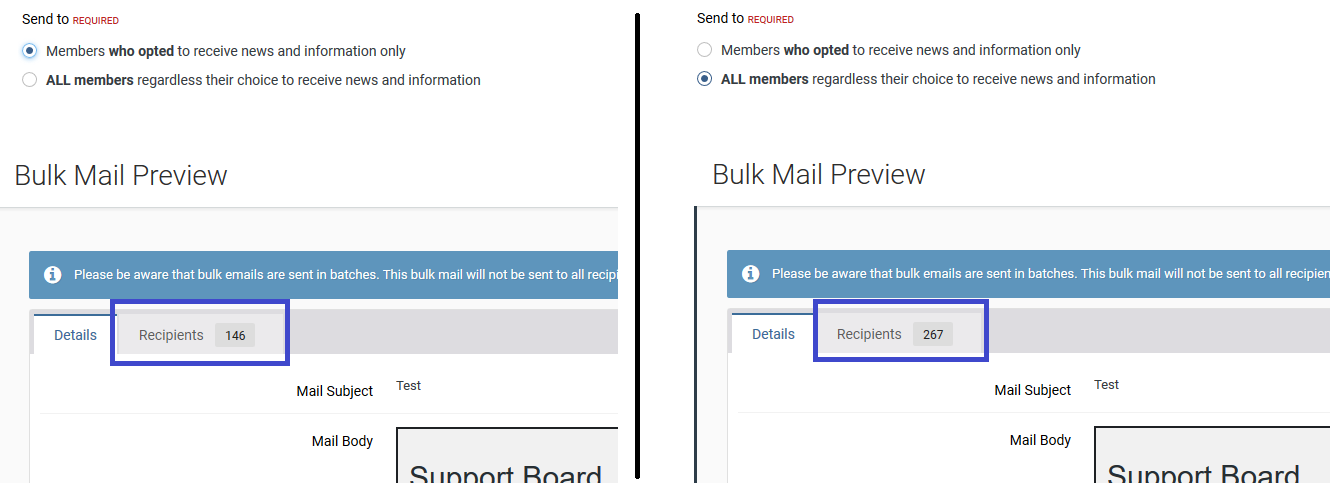



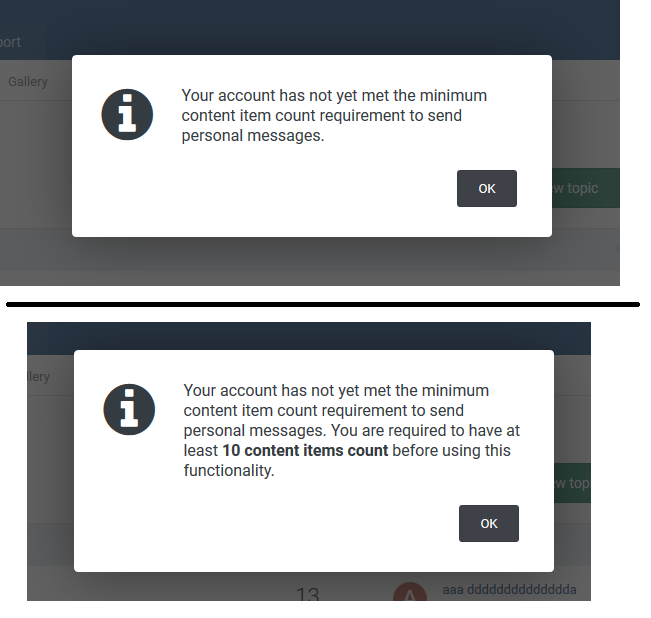
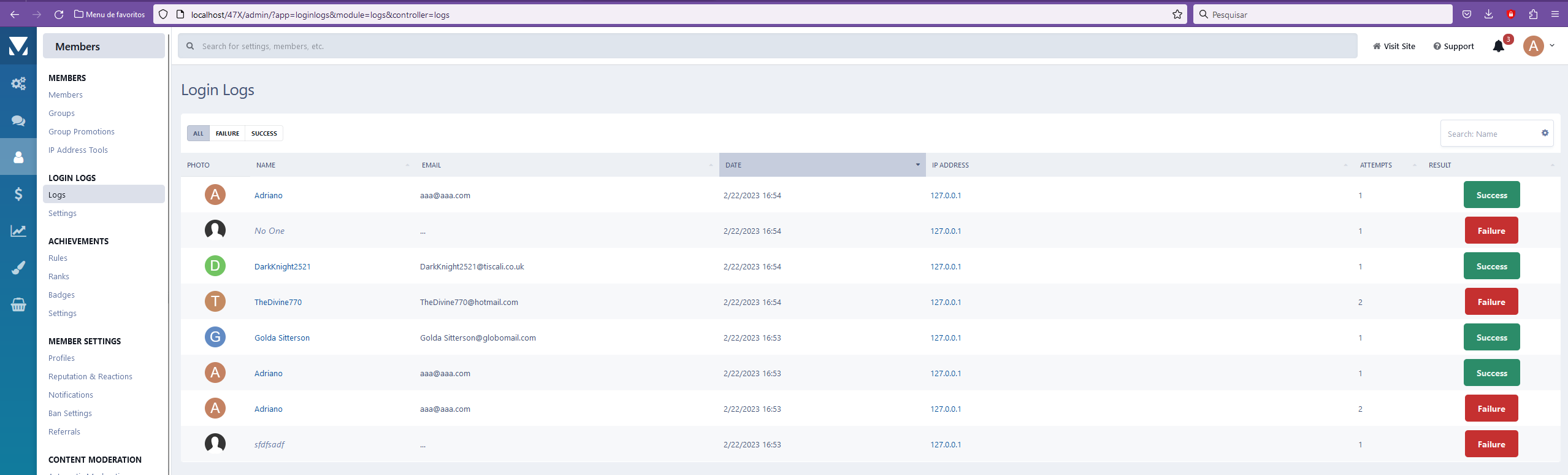

.thumb.png.810ff33f933398b344e6bae2d4fe2361.png)

.thumb.png.b05d375b6712cecdc824c1b0eee0840d.png)












![More information about "[Wolf] Wolf Theme"](https://upload.arashdev.com/file/JI/aos-animation.png)








![More information about "[Dark / Light] Fluent Design Theme Edition"](http://content.invisioncic.com/q326392/monthly_2023_09/2jpg.thumb.jpg.4901673c6638d21e2041c13e8a18087d.jpg)