About User block
- Enhance the About User block with more detailed member information of the member each with its own font-awesome icon
- Choose the font-awesome icon of each section from a predefined list of 600 icons (just start typing)
- Show/Hide the members user group
- Show/Hide the members rank
- Show/Hide the members id
- Show/Hide the members post count
- Show/Hide the members post ratio per day
- Show/Hide the members total reputation
- Show/Hide the members of the days won
- Show/Hide the members joined date
- Show/Hide the number of days the member has been registered
- Show/Hide the members last activity
- Show/Hide the members current location (on your site)
- Show/Hide the members age
User Group Block
- Display the user group and secondary group images in a separate block
- Choose to display it above or below the About User block
- Choose to display the images in a list (above each other) or in a inline block (left to right)
Clubs Block
- Display the user's clubs as icons (The club name will show on hover)
- Choose to display it above or below the About User block
3rd Party
- There is a setting for if you have (DF42) Members Social Info installed to show the block
- There is a setting for if you have (DF42) Profile Video installed to show the video in the block
- If you have Members Map installed then there is a setting to show the block
Price
$18.00



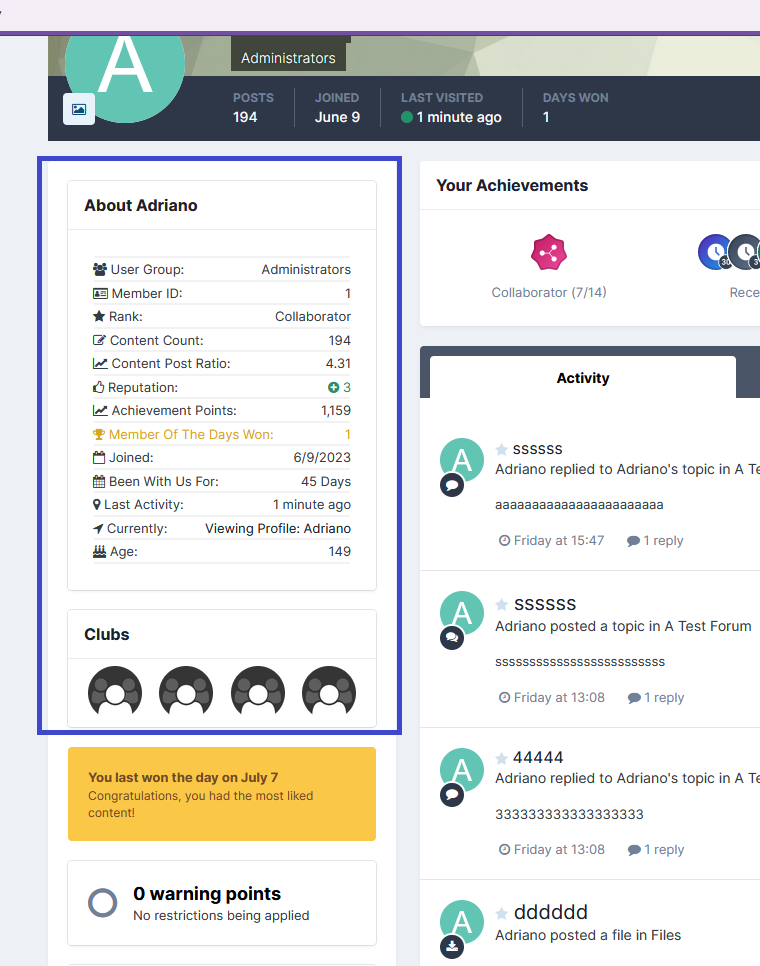
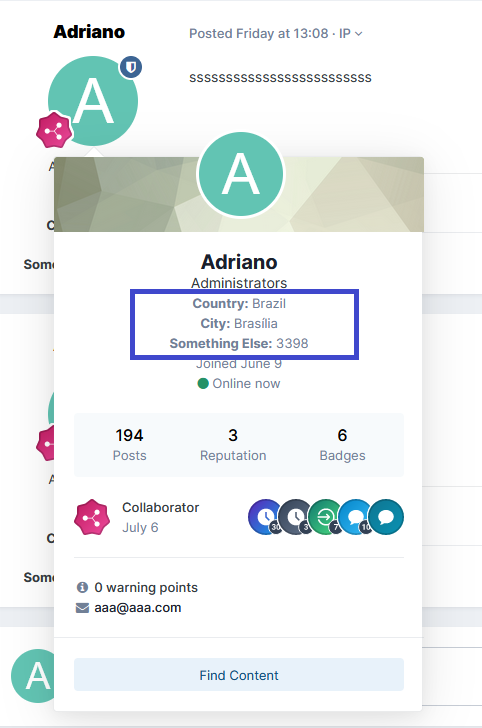
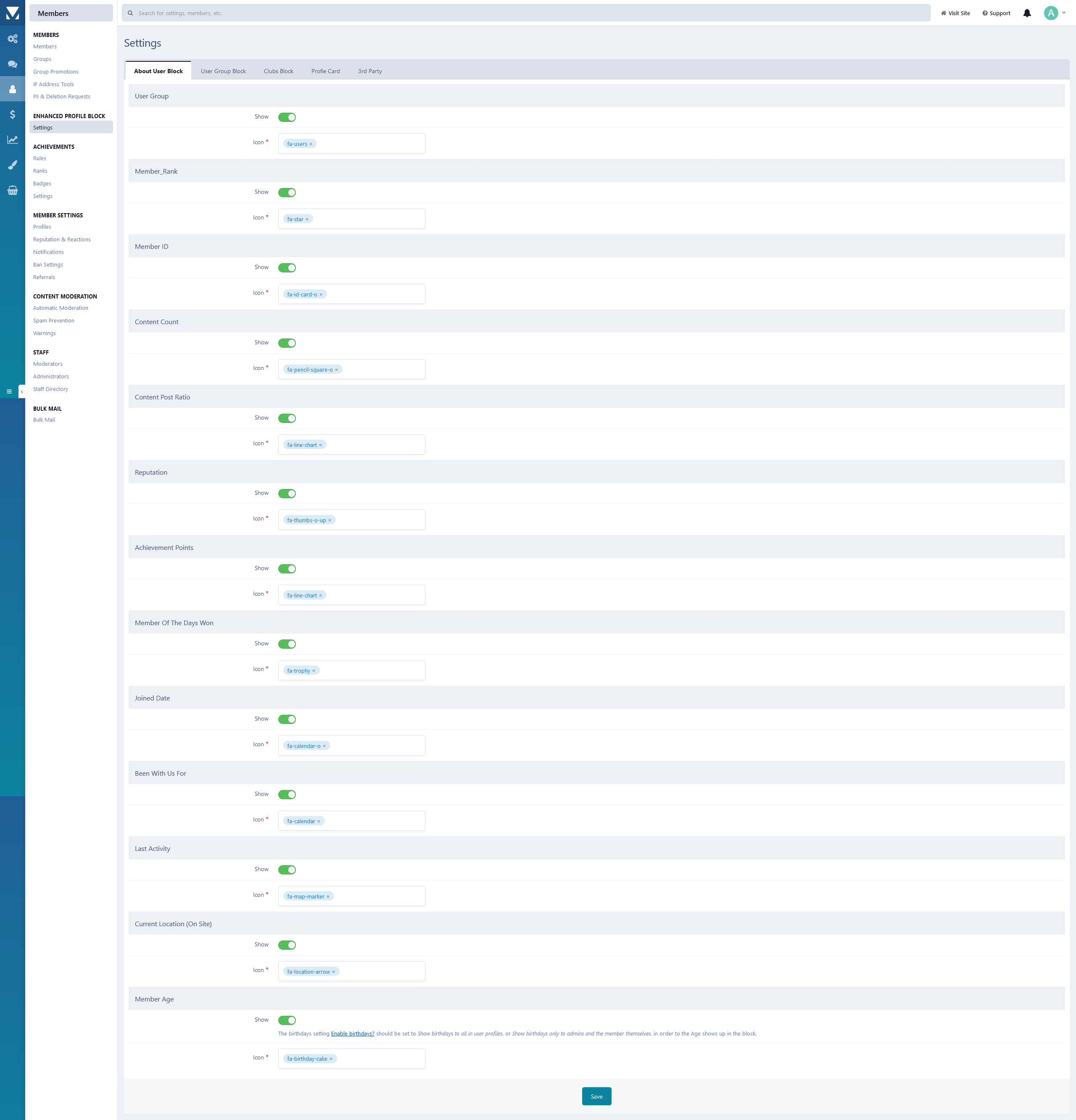




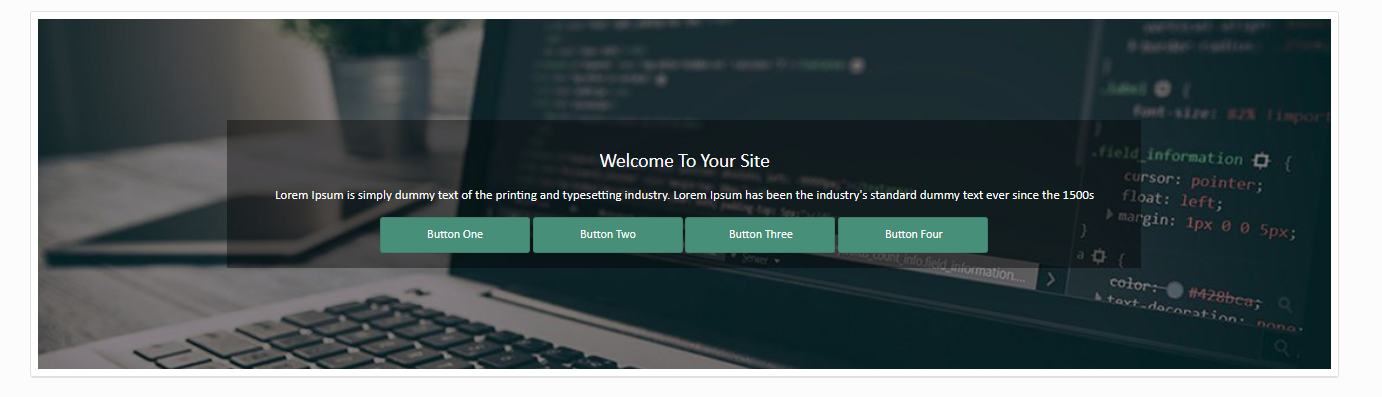



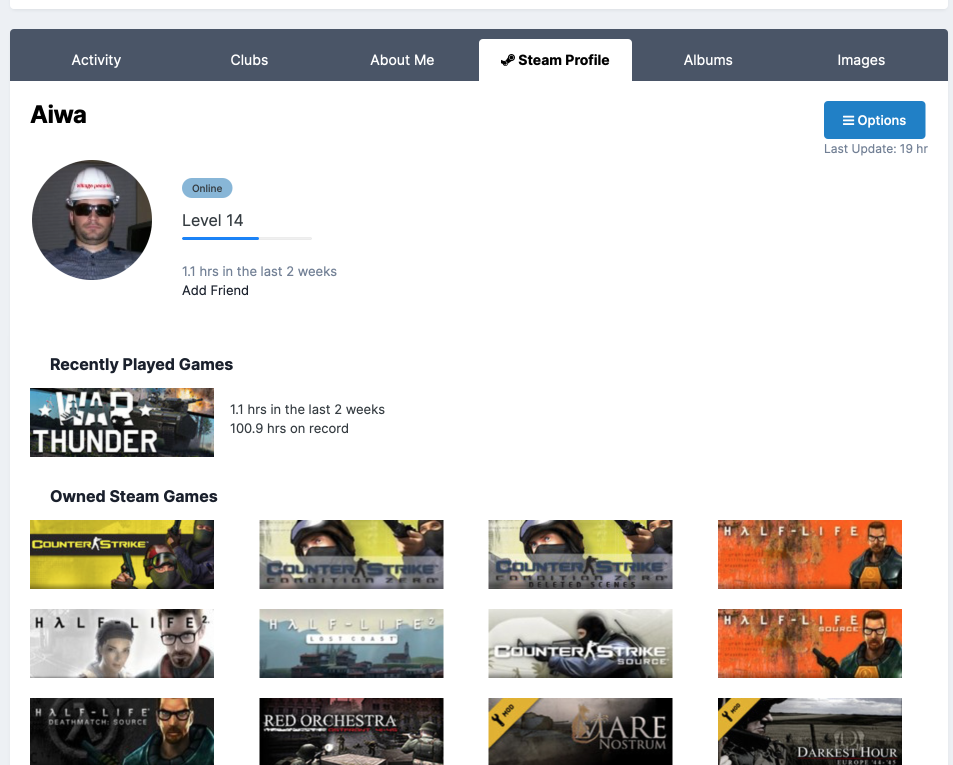

![More information about "[Wolf] Wolf Theme"](https://upload.arashdev.com/file/JI/aos-animation.png)

.thumb.png.810ff33f933398b344e6bae2d4fe2361.png)

.thumb.png.b05d375b6712cecdc824c1b0eee0840d.png)

Recommended Comments
There are no comments to display.