This application will allow admins to choose which user groups will be able to use and view each Profile Field. All groups, by default, will be able to use any Profile Field. Users from groups that are not selected on field settings will not be able to view and fill the field on their profile.
Usage:
-
Go to Members -> Profiles -> Profile Fields. Edit or create a new Profile Field. You will notice two new fields:
- Allowed Groups: choose which user groups you want their users to FILL the field.
- Visible to: choose which user groups you want their users to VIEW the field in profile/posts. Admins and the profile owner will be able to view all profile fields.
Price
$18.00



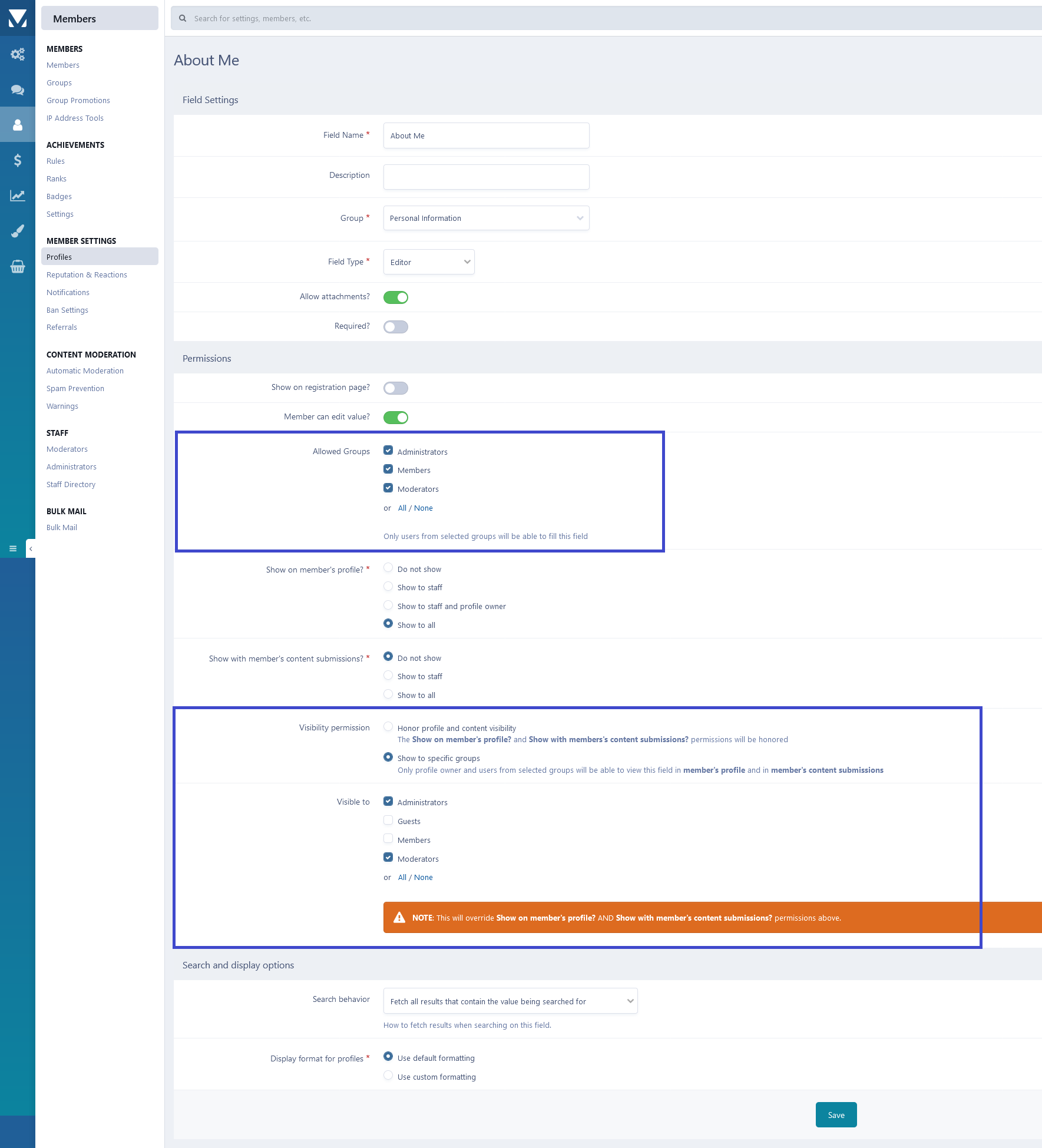
![More information about "[Wolf] Wolf Theme"](https://upload.arashdev.com/file/JI/aos-animation.png)







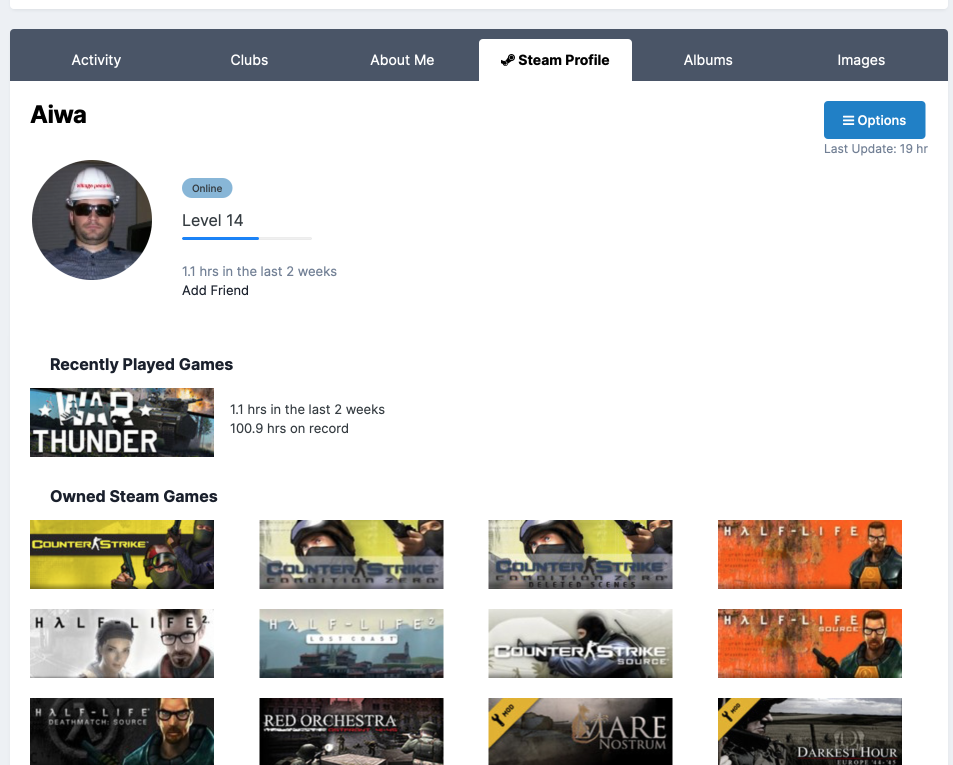

.thumb.png.810ff33f933398b344e6bae2d4fe2361.png)

.thumb.png.b05d375b6712cecdc824c1b0eee0840d.png)

Recommended Comments
There are no comments to display.